Table of Contents
What is RAM?
RAM or Random Access Memory, is like the short term memory of your computer. It’s the part of your computer that temporarily stores the data that you’re currently using. When I say temporarily, it means that when you shut your computer down, the data in your RAM is wiped.
Have you ever noticed when you turn on your computer and open up an application, it opens up slower the first time around than when you open it up the second or third time? You can thank your RAM for that. It also helps you with multitasking on your PC. You want 50 browser tabs open at once? Go ahead! Thank your RAM that you’re able to do that.
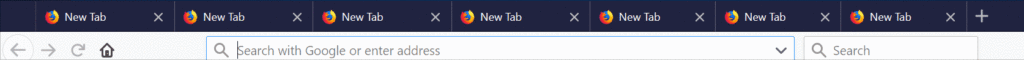
But how does RAM affect your gaming experience? The short answer is not much. But if you’d like to play games while doing other things like livestream, listen to music, or any other tasks, that’s where having a good amount of RAM can come in handy.
What to Pay Attention to When Purchasing RAM
Memory Type
When shopping for your RAM, you’ll see that they have two components to their memory type: DDR generation and number of pins. The chart below shows the difference among the DDR generations. Obviously, the latest generation, DDR4, is superior to its predecessors. It’s important to pay attention to these two components because they determine if your RAM you buy is compatible with your Motherboard.
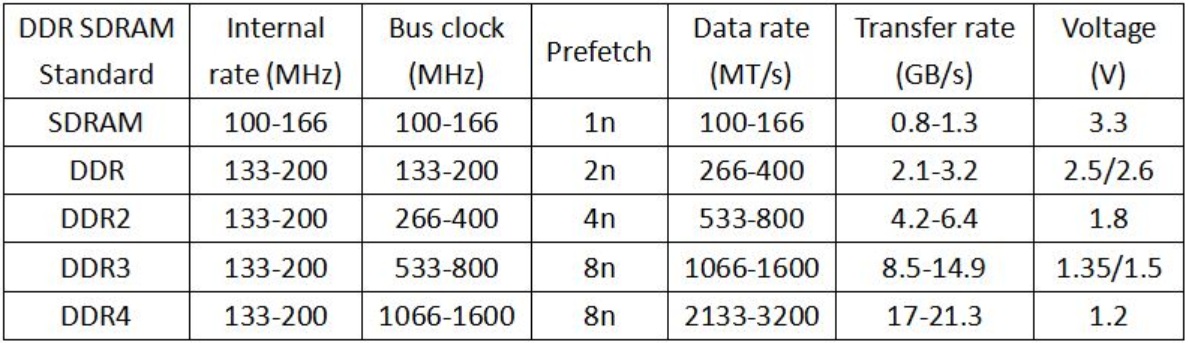
Max Memory
Another thing you want to check is maximum memory your Motherboard can support. Most Motherboards support a maximum of 64GB. When you’re gaming, you’re definitely not going to need more than that. 8GB or 16GB RAM are the sweet spots.
Memory Slots
Obviously, the smaller your Motherboard is, the less room it has for RAM slots. Chances are, your Motherboard will have four RAM slots with dual channel support. Having dual channel support doubles the maximum bandwidth of your memory. So that’s why, for instance, it’d be better to have two 4GB RAM sticks than one 8GB RAM stick.
Latency
RAM latency basically tells you the wait time to retrieve data from your RAM when it’s requested by your CPU. So the lower the latency, the faster.
Next Step
Let’s move on to the next part which is your storage, Hard Drive and Solid State Drive.
Don’t forget to pick up your FREE EZPC Building Checklist to make sure you have everything you need to build your PC. Click here to get it today!
[elementor-template id=”13543″]


