Table of Contents
What is a monitor?
The monitor is the output device that displays all the visuals…that’s it. But just because they only have one function, doesn’t mean they’re all created equal.
Different monitors are created for different purposes. They’re either created for:
- General
- Gaming or
- Professional use
Of course, we’re going to be focusing on monitors for gaming, which brings us to the next section on how you can choose a gaming monitor….
What to Look For in a Gaming Monitor
Resolution
When you go shopping for a monitor and you see numbers like 1920×1080 or 3840×2160, you’re looking at the monitor resolution. These numbers represent the length and width of the monitor in pixels. The higher the numbers, the more pixels, which means smoother the images on the screen.
So 1920×1080 equals 2,073,600 pixels, and 3840×2160 equals 8,294,400 pixels.
If you’re the type of person that cares about experiencing the best graphics while gaming, you’d probably want to get high resolution monitors. But take into consideration two things:
- Price: Monitors with higher resolutions tend to be more expensive. So be ready to make some dents in your bank account.
- Your graphics card: Make sure your GPU has enough processing power to handle high resolution monitors, otherwise your experience will suffer.
So if you are a graphics enthusiast, go for those 4K monitors. If you want efficient performance, 1920×1080 full HD monitors are good enough.
Panel Type
Nowadays, monitors use one of three technologies:
- TN (Twisted Nematic)
- VA (Vertical Alignment)
- IPS (In-Plane Switching)
Each of them comes with their own pros and cons…
TN: TN panel monitors provide terrible visuals. The colors aren’t as vibrant and you won’t be able to view the screen from an angle. However, their performance makes up for the visuals. You can easily find TN panel monitors with response times as low as 1ms and refresh rates as high as 240Hz.
VA: VA panel monitors are the complete opposite of TN panel monitors. Amazing visuals, but crappy performance.
IPS: You can think of IPS panel monitors as a TN and VA hybrid. They provide superb visuals and good viewing angles. As for performance, their response times are relatively low and they do come with high refresh rates, but it can be costly.
As a gamer, it’s best to use a TN panel monitor because the low response time and high refresh rate can give you an advantage in-game.
Refresh Rate
A monitor refresh rate, measured in hertz (Hz), basically tells you how many times the display updates in a second. The most common refresh rates you’ll see are 60Hz, 75Hz, and 144Hz.
Having a monitor with high refresh rates means high responsiveness. In gaming, this allows for smoother gameplay and quicker reaction times, which can give you a competitive advantage.
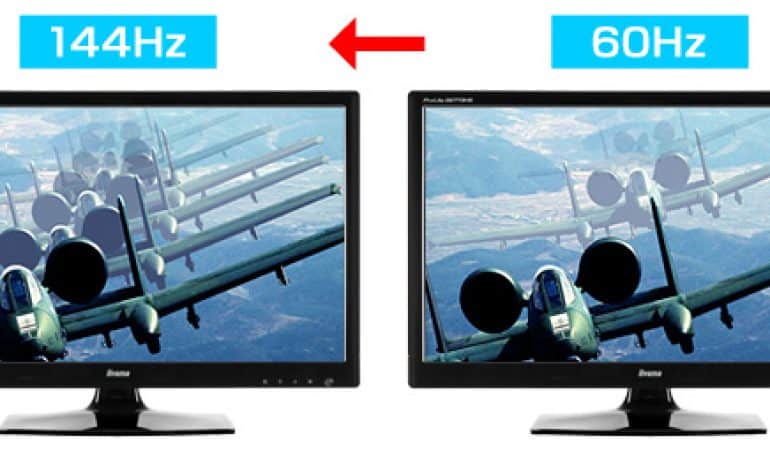
If you’re a competitive player, a good refresh rate for a gaming monitor is at least 144Hz.
Response Time
Monitor response time measures how quickly the pixels change from one color to another. The lower the time, the better. Having a low response time is especially beneficial when you’re playing a game that involves a lot of motion; It can help get rid of that motion blur like you see below…
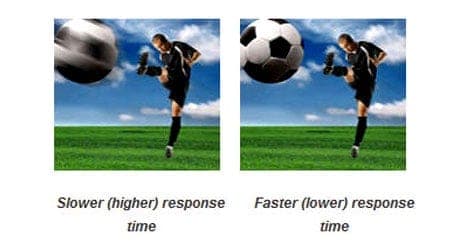
Vision Care Features
As gamers, we tend to sit in front of our monitor and stare at it for long periods of time, and that’s definitely not good for our eyes. Some things that can be harmful are:
- Blue light: Blue light has a specific wavelength where it’s strong enough to penetrate your eyes and cause eye strain, headaches, and permanent eye damage.
- Flicker: This basically means a change of brightness of light. Constant flickering causes your pupils to repeatedly dilate and contract, which can cause eye fatigue.
- Glare: Some monitors have glossy surfaces which causes light to reflect back. This is not only annoying, but it also causes eye strain.
- Monitor Positioning: When you position your monitor improperly (whether it’s positioned at a bad height or angle), it can lead to eye problems as well as bad posture when sitting.
To combat these issues, monitor manufacturers added in features to keep your eyes healthy…
- Blue Light Filter: You can configure your monitor to reduce blue light emission to help relax your eyes throughout long gaming sessions.
- Flicker-Free Technology: With this technology, it adjusts the backlight to reduce flicker which gives your eyes a little more comfort.
- Anti-Glare Screen: Monitors now use a special surface to make their panels to reduce glare so it’s easier for you to see your screen.
- Ergonomic Design: Gaming monitors are designed so you can physically adjust the height and angle of the monitor to a position that’s most comfortable to you. So you can clearly see your monitor without slouching or hunching.
[elementor-template id=”13543″]

