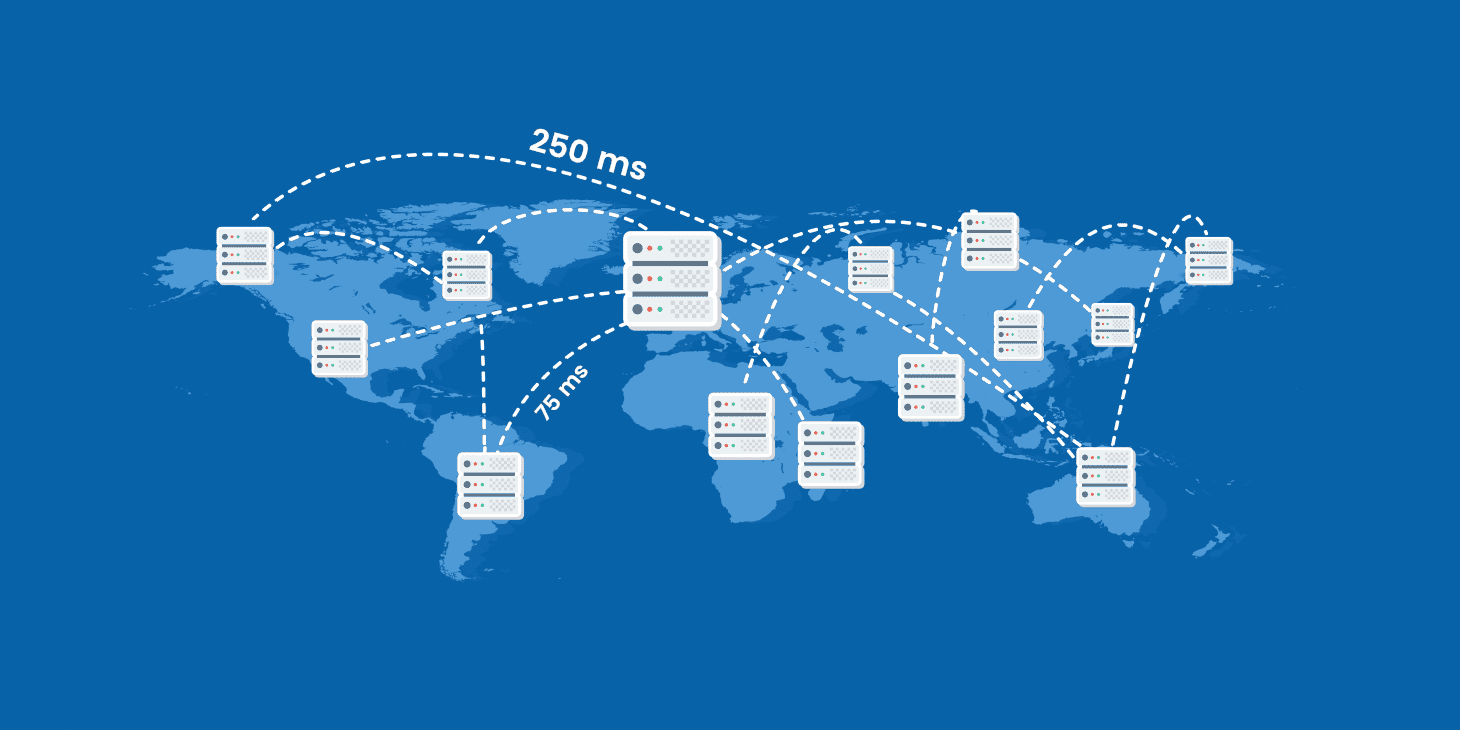Have you ever been in a game and see people running in place then teleport somewhere else? Or you want to perform an action in-game and there’s a noticeable delay in the action being registered? That is a result of high latency.
Table of Contents
What is Latency?
Latency, or ping, is the amount of time it takes for your gaming packets to travel from your computer to the game’s server and back; usually it is measured in milliseconds. In most games, you’ll be able to see your ping, but only if the game operates on a player-to-server basis.
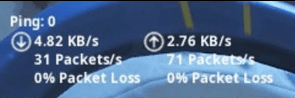
There are certain games that operate on a player-to-player basis so your ping will differ from one player to the next and you won’t be able to see your own ping.
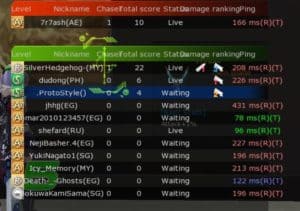
What Counts as Good Ping in Gaming?
0ms – 20ms = Great
21ms – 49ms = Good
50ms – 79ms = OK
80ms and over = Not Good, fix now!
Why This Is Important to Understand
You may or may not have heard the saying, “Ping is king.” This is completely true. Having low latency vs high latency could mean the difference between winning and losing. Like I mentioned above, latency is the amount of time it takes for an action that you want to do to register in the game.
Let me give you an example.
Let’s say two people are playing a shooting game and they’re facing each other with a gun pointing at each other’s heads. Now one person has a ping of 10ms and the second person has a ping of 15ms. When they both shoot each other, the person with 10ms will kill the second person. Even though they both shot at the same time, the first person’s shot registered before the second person’s, and therefore he/she ends up winning the duel.
You see how important it is to keep your ping as low as possible?
Causes of High Latency
Now that we know why it’s important to have low ping, let’s see the different things that cause high latency and how you can fix them so you can play at your highest potential.
Your Internet Service Provider
Let’s first look at the company that provides you with Internet. Nowadays, people have two different types of Internet Fiber Optic Internet and Cable Internet. What’s the difference between the two?
Fiber optic Internet uses technology where information is sent through small strands of glass that transmit light so it allows data to be transferred faster and over greater distances.

Cable Internet uses the same technology as cable TV. Data is sent through coaxial cables, which are made of aluminum, copper, and plastic.

Between those two, fiber optic Internet has many advantages over cable Internet because:
- Fiber optic Internet is delivered over a dedicated line whereas cable Internet is delivered over a shared line. In other words, when you have cable, you may have to share your network with your neighbors. With fiber, you have the whole network to yourself.
- Because of the technology fiber optic uses, data is sent faster which means lower latency compared to cable.
- Because fiber optic cables uses glass and uses light instead of electricity, it can survive power outages.
As a result, gamers with fiber optic Internet have a competitive edge over gamers with cable Internet. So if you have the opportunity, choose fiber over cable. Although there are downsides to this. Fiber Internet tends to be more expensive than cable Internet and fiber Internet is only available in certain regions, so it may not be available in the place you’re living.
If you want to see if fiber Internet is available in your area, you can find out here.
Using WiFi
WiFi is extremely convenient. You can access the Internet without even having to be connected to a router. Although it provides distance advantages, you won’t be able to get the full advantages of Internet speed.
In 2014, the latest standard in WiFi was released called “802.11ac.” With this standard, the maximum theoretical speed that it can provide to users is 1300 Mbps (equivalent to 162 MBps). Now that’s only the theoretical speed, so you can safely say that the actual speed will be lower than that. Don’t get me wrong, that speed is still pretty fast.
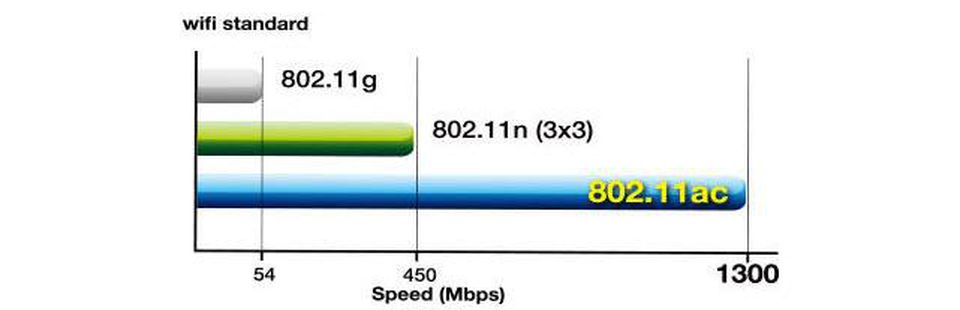
The other thing to keep in mind is that WiFi connection can be very inconsistent. Connections can drop momentarily and that results in increased latency and packet loss. That’s why it’s better to game with an ethernet connection. Now why is it better this way?
Ethernet connections have a higher speed cap depending on the type of cable. There are different categories of ethernet cables. You can see them on the chart below.
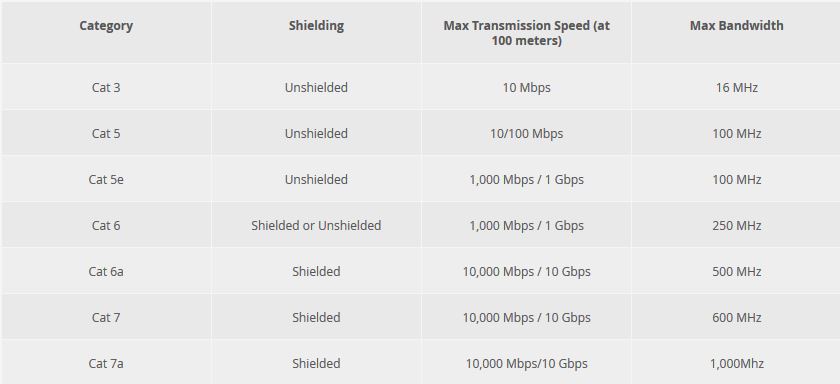
Since your computer will be directly connected to the router, the connection and speed will also be more stable. When you use Ethernet, there will be reduced latency because Ethernet is a dedicated line. With WiFi, there will be factors that can interrupt the transmission of data which will result in higher latency and packet loss.
You may also be wondering what shielded and unshielded means in the chart above. A shielded ethernet cable means that the cable is designed in a way to help reduce electromagnetic interference (EMI) and prevent increased latency.
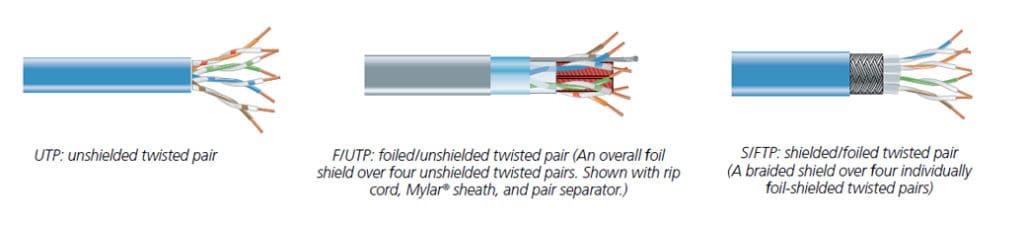
Hardware Not Optimized
When I say hardware, I specifically mean your router. Make sure your router Quality of Service is configured so that it prioritizes gaming packets. To put it simply, when your gaming packets are prioritized, more network bandwidth will be allocated to gaming. So when other people in your household are streaming or skyping, it will not affect your latency in-game.
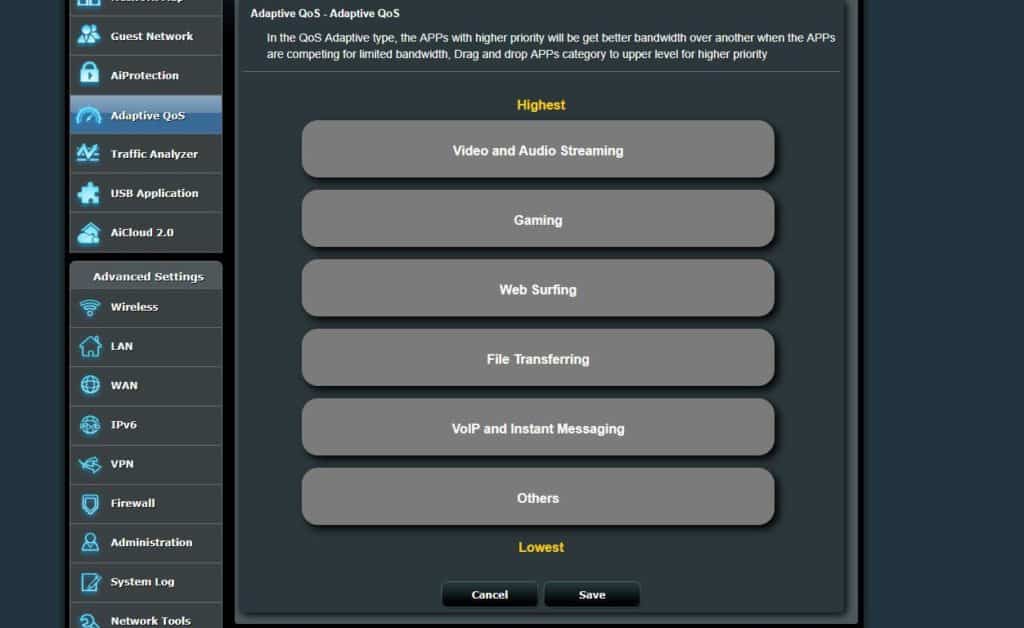
Other Programs in the Background
Having other programs running while you’re playing a game can increase latency. These can include programs such as streaming applications like Twitch, Netflix, or Spotify. also downloading files in the background will hog up a lot of your bandwidth resulting in increased latency.
So when you are gaming, make sure you keep the number of programs running in the background to a minimum. Razer Cortex: Game Booster helps you manage and kills programs that you don’t need while you’re gaming, so download this free app by clicking on the link.

Too Many Devices in Your Network
When you’re living with other people, chances are that they are using the same network that you’re using. They might be connected on their own computers, smartphones, tablets, or consoles. Try to limit the amount of devices in your network because the more there are, the less network resources will be available to you.
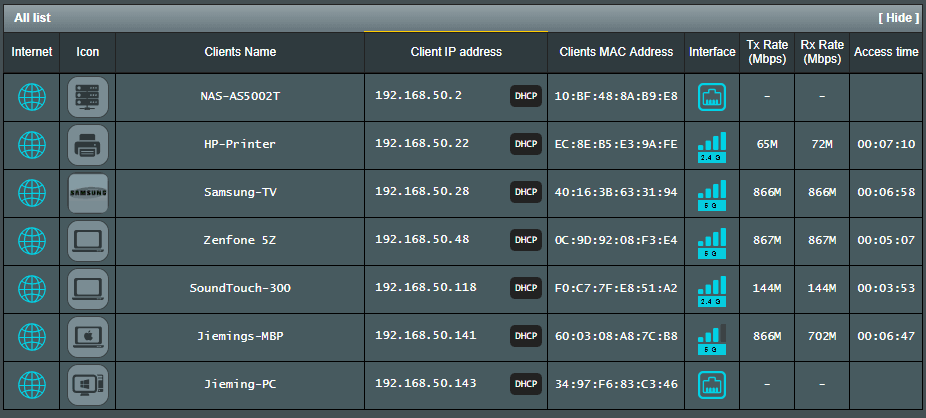
I hope this gave you insight on how important latency is when it comes to gaming. Be sure to use these tips to improve your gaming performance! If you found this useful, share this with others and help them out as well. And remember…ping is king!
[elementor-template id=”13543″]