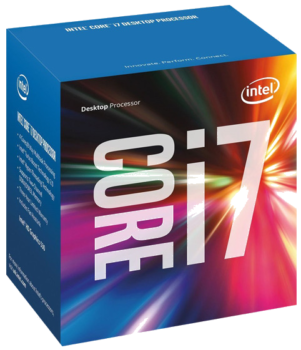Table of Contents
What is a CPU?
The CPU is the Central Processing Unit of a computer, also known as the Processor. It’s one of the most important parts of your computer. Think of it as the ‘brain’ of your computer. It performs all the tasks, calculations and decision-making for your computer.
But how does that have to do with gaming? Well, the CPU is mainly what makes your game run. It processes all the instructions from your game, the input from your keyboard and mouse on top of that. Once the CPU is finishes processing all that information, it then transfers all that information to your GPU, or Graphics Card so it’s displayed on your monitor.
What to Pay Attention to When Choosing a CPU
One mistake I made when deciding which CPU to buy for my first gaming computer was only paying attention to the clock speed. My goal was to build my gaming computer strong enough so I can play Counter Strike: Global Offensive comfortably. My thought process was,
“Oh you only need a CPU with a clock speed of 2.4 GHz to run CS:GO, so I just need to buy the cheapest CPU that has a clock speed higher than 2.4 GHz.”
Even though CS:GO ran well on my computer, I could’ve potentially saved money buying a less expensive CPU that performs just as well.
AMD vs Intel

Intel and AMD, two biggest competitors that are currently dominating the market. You’re probably asking yourself, which is better? You’ll constantly hear this question and hear debates when it comes to these two giant companies. Usually Intel processors are pricier but offer better performance. However, AMD processors are more cost friendly. However, with the recent brand debate with Intel’s Coffee Lake vs AMD’s Ryzen (Writing from 2018), the answer isn’t so obvious now. In order to make a well-informed decision, you’ll have to keep an open mind and look all the aspects of a CPU that fits your needs.
Clock Speed
The CPU’s clock speed is measured in gigahertz (GHz), which shows how many tasks the CPU completes per second. The higher the clock speed, the more tasks can be completed per second. In terms of gaming, the higher the clock speed, the faster and smoother your game runs. Because of how complex CPUs are manufactured nowadays, clock speed isn’t the only factor that affects the performance of the CPU. But how many GHz do you need? It depends on the game. You have to look at your game’s system requirements. If you’re not sure what the requirements are, go to GameSystemRequirements. This site has a database of over 5,000 games with their system requirement information. Very useful tool!
Cores
Another aspect to look at is the number of cores the CPU has. A core is a unit that takes instructions and performs the tasks, calculations, or actions. So it has the same function as a CPU. The more cores it has, the better it is at multitasking.
When you go shopping, you’ll see CPUs with two cores (dual core), four cores (quad core), all the way up to 32 cores! (That’s insane!) You’re definitely not going to need that when it comes to gaming.
However, more cores doesn’t always mean better performance. For example, a 3.7 GHz dual-core CPU may perform better than a 2.8 GHz quad-core CPU. So for gaming, quad-core is good enough, unless you’re planning to do a lot of multitasking as well.
Socket Type
The socket is what connects the CPU to the Motherboard. Generally, the socket types are broken down into two different categories: LGA and PGA.
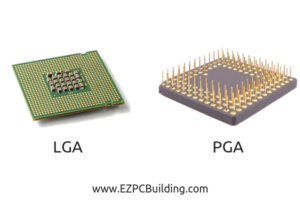
You’ll usually see LGA socket types in Intel CPUs and PGA socket types in AMD CPUs. It’s important that the CPU socket matches with the Motherboard’s socket type otherwise they can’t be used together. So bear that in mind when you go shopping for your parts.
One thing to keep in mind, some socket types are backwards compatible, so if you upgrade to a CPU with a different socket, sometimes you can still use your old Motherboard and save yourself money. Otherwise, you’ll have to upgrade your Motherboard, even your entire build, potentially.
Simultaneous Multi-Threading (SMT)
When you shop for your CPU, you’ll notice some Intel CPUs have “Hyper-Threading Support”. Both the terms, SMT and Hyper-Threading are the exact same thing.
Simultaneous Multi-Threading is a technology that essentially creates virtual cores that help process tasks faster. But it’s not a viable substitution for a physical core.
Now, is Simultaneous Multi-Threading good for gaming? It depends on the game you’re playing. If you’re playing a CPU intensive game and you lack the physical cores to run it smoothly or all the resources are used up, then SMT would give it that performance boost it needs. Otherwise, it won’t make a difference.
Overall, SMT is beneficial in certain situations, but you’d be better off choosing a CPU with more cores rather than less cores and SMT support.
Next Step
Based off your game’s system requirements, compile an Intel CPU list and AMD CPU list that meets those requirements. Now to compare the different CPUs, use the site UserBenchmark to compare and contrast the CPUs on your list. The site will show you a side-by-side performance chart comparing everything including the speed rank, specs, and price. Then just repeat the process and eliminate the CPUs you don’t want until you get your top CPU.
I hope this was helpful for you, I know this would’ve been helpful for me when I had this article when I was building my first computer. That’s why I created this checklist to share with you for FREE so you don’t make the same mistakes I did.
Get your EZPC Building Checklist today!
Now once you’ve decided which CPU you’re going for, you can start choosing the next part to buy, the Motherboard.
[elementor-template id=”13543″]