Table of Contents
What is the Motherboard?
The motherboard acts as the “glue” of your computer. It connects all the other parts of the components and gives your computer its functionality. Unlike the other computer parts, the Motherboard doesn’t directly affect your computer’s performance. But that doesn’t mean you shouldn’t be cheap when it comes to buying one.
What to Pay Attention to When Purchasing a Motherboard
CPU Compatibility
One of the main things to pay attention to when buying your Motherboard is their manufacturer. Intel Motherboards are structured differently than AMD Motherboards so your CPU and Motherboard must be produced from the same manufacturer.
Next, going back to our CPU article, the other thing you must pay attention to when buying your Motherboard is that its socket type has to match with your CPU’s socket. If they don’t match, then they simply can’t be used together.
The last factor to consider is whether or not your Motherboard supports your CPU’s series/generation. When you go Motherboard shopping, you’ll notice that different Motherboards support different CPU series like i5, i7 8th generation, and so on. Even if the socket types match, if your Motherboard doesn’t support your CPU series, then you gotta choose another Motherboard.
For example, if you buy an Intel i5 processor with an LGA 1151 socket, then you must buy a Motherboard produced by Intel with an LGA 1151 socket type that supports the i5 generation.
RAM Compatibility
The next thing to look at is if your Motherboard is compatible with your RAM. Motherboards support different memory types and has certain RAM capacities.
Nowadays, you’ll see Motherboards supporting DDR4-*some number here*. DDR4, or Double Data Rate 4th Generation, means that your RAM transfers data twice as fast as regular RAM sticks. The number after DDR4 means the maximum speed that your Motherboard can support.
Motherboards also support a certain amount of memory and have a certain amount of memory slots available. Most motherboards have a maximum of four slots that support up to 32 or 64 GB of memory.
When it comes to gaming, the most slots you’ll end up using is two and you’ll only need at least 8 – 16 GB of RAM.
GPU Compatibility
Unlike CPU compatibility, when it comes to choosing your GPU with your Motherboard, you can be a little more flexible in terms of choosing manufacturers. As long as both your GPU and Motherboard have PCI Express 3.0 x16 (which all of them should have nowadays), you’re good to go.
However, if you plan to use multiple GPUs for your computer to increase graphic performance, then you’ll have to look into Crossfire or SLI. Crossfire (AMD) and SLI (Nvidia) are brand names for multi-GPU technology.
Some Motherboards don’t support multi-GPU technology so watch out for that. If you do decide to use multiple GPUs, make sure you buy the same ones for performance consistency.

Size (Form Factor)
You probably figured out by now that Motherboards come in different sizes. Depending on the size of the motherboard you choose, that’ll influence the computer case you’ll buy. Here is a chart on the different Motherboard sizes.
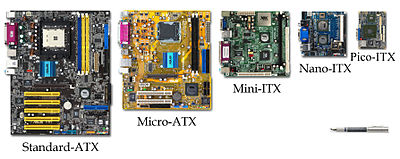
While the size in itself doesn’t affect performance when gaming, keep in mind that the size affects how many slots are provided for other components like GPU and RAM. So if you want to use four RAM sticks and three graphic cards, don’t buy a mini-ATX Motherboard.
Expansion Slots & Ports
Going back to the last section, The number of expansion slots and ports your Motherboard has available depends on the form factor. Make sure there are enough expansion slots for your GPUs, RAM sticks, storage drive connections, etc. Also make sure there are enough ports to plug all your peripherals into including your keyboard, mouse, monitor, etc.
Overclocking Support
This is something you shouldn’t go into if you’re a beginner and know nothing about it.
But for the sake of knowledge, overclocking means you’re configuring your components to run faster than they were originally designed to. No, you don’t and you can’t overclock the Motherboard itself, but you can overclock the components connected to the Motherboard.
There are several ways to tell if your Motherboard has overclock support. (1) If you have an Intel Motherboard, the chipset will start with the letter Z. (2) For AMD fans, all their motherboards have overclock support to a certain extent.
So if you want to give your CPU and GPU an extra boost, go ahead and buy a Motherboard with overclock features.
However, take into consideration the negatives of overclocking:
- You’re shortening the lifespan of your components. When you overclock, you’re basically sending more voltage to your components and that causes gradual damage.
- If you accidentally go overboard (which I hope never happens), your parts can overheat and you’ll have to replace them which will take a heavy toll on your bank account.
- Generally, overclocking voids warranty so be aware of that.
Next Step
Hope this was helpful, don’t forget to get your FREE EZPC Building Checklist to make sure you have everything you need when you build your PC. Click here to get it today!
Now you got the Motherboard down, it’s time to move on to the Graphics Card.
[elementor-template id=”13543″]


