Table of Contents
What is a Power Supply Unit?
The Power Supply Unit (PSU) is literally what it sounds like. It’s the component that powers every other component of your computer. This is the one part that you should NEVER go cheap on. If you buy a PSU that’s cheap and doesn’t supply enough wattage for your entire computer, you will experience unwanted effects. If you install a cheap PSU doesn’t supply enough power, your computer will most likely won’t turn on or turn off when it requires extensive processing power. So here are the crucial things you need to pay attention to when you purchase one.
What to Pay Attention to When Purchasing a PSU
Wattage Requirement
The first thing you need to do before you even consider which PSU to buy is to find how much wattage is needed to run the rest of your components. There are online power supply calculators you can use to make this process a lot easier and quicker. I recommend you use OuterVision. When you go through this process, make sure you take everything into consideration. Everything from the main components to the peripherals, to the fans, USB devices, LEDs, etc. When you get the required wattage, I recommend you add 100 extra watts to the required amount to be extra safe.
Price
When you shop for a PSU, it’s never a good idea to buy a cheap PSU. You may think you’re getting a good deal, but you’ll face problems later down the road that’ll cost more than you saved. Compared to a higher priced power supply, a cheap one will be less reliable. Higher priced power supplies provides you better performance, quieter operation (if you’re the type of person that cares about sound), and has a longer lifespan. When you cheap out on your power supply, you take on the risk of frying your motherboard as well as the rest of your components. Remember, you get what you pay for. Never buy a cheap PSU, especially when you’re building a gaming computer that requires a lot of power.
80+ Rating System
 When you go shopping and take a look at a PSU’s packaging, you’ll notice that there’s a label that say “80 Plus.” The 80 Plus rating system lets us consumers know how efficient the power supply unit is. Now what is efficiency? Basically, it means how well the PSU converts AC power it receives from your outlet to DC power for your components to use. The rating system has six different levels:
When you go shopping and take a look at a PSU’s packaging, you’ll notice that there’s a label that say “80 Plus.” The 80 Plus rating system lets us consumers know how efficient the power supply unit is. Now what is efficiency? Basically, it means how well the PSU converts AC power it receives from your outlet to DC power for your components to use. The rating system has six different levels:
80 Plus: The PSU performs at a minimum 80% efficiency
80 Plus Bronze: The PSU performs at a minimum 82% efficiency
80 Plus Silver: The PSU performs at a minimum 85% efficiency
80 Plus Gold: The PSU performs at a minimum 87% efficiency
80 Plus Platinum: The PSU performs at a minimum 90% efficiency
80 Plus Titanium: The PSU performs at a minimum 92% efficiency
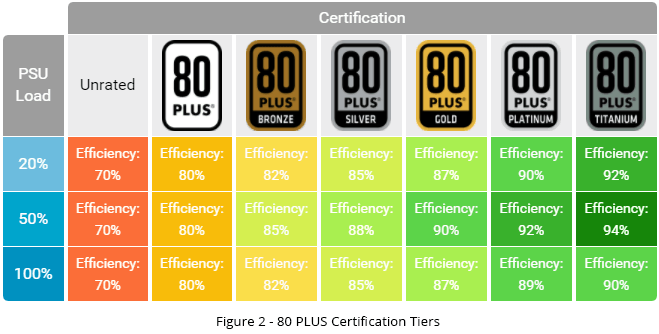
So for example, let’s say your gaming PC draws 300W from the power supply, but the PSU draws 350W from the outlet (300W divided by 350W is 85% efficiency). So your PC uses the 300W that the PSU drew from the outlet and the extra 50W produces heat. Therefore, the higher your PSU’s efficiency, the less heat it produces and the less electricity it uses. And by producing less heat, the less work your PSU’s cooling system has to do, which results in a longer lifespan.
Form Factor
Power supply units come in different sizes. At the same time, computer cases are designed differently so the room that’s available to install a PSU will vary as well. The last thing you want to face is buying all your parts just to find out your PSU cannot fit in your computer case.
To prevent this from happening, make sure you check the dimensions of the PSU you want to buy as well as the computer case. I’ll give you an example below…
Here are the specifications for the Corsair RM550x 550W. Pay attention to the Max PSU Length.
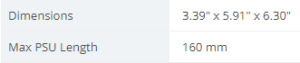
Now let’s look at this particular case, The Thermaltake Level 20 MT ARGB. Notice the Max PSU Length.
![]()
As long as the Max PSU Length of the PSU dimensions doesn’t exceed the Max PSU Length stated on the specifications of your desired computer case, you’ll should face no problems at all.
Full Modular, Semi-Modular & Non-Modular
In addition to the physical size, the PSU can come in different forms in terms of modular, semi-modular, or non-modular. What are the differences amongst the three?
Non-modular
When you have the cables pre-attached to the PSU itself. The thing about using this type of PSU is that cable management and optimizing airflow can be a struggle down the road, especially when you have unused cables.

Full Modular
Every single cable is detachable which gives you the ability to only use cables that you need. This will help give you less clutter to deal with when you are rearranging your cables. The downside, however, is that full modular PSUs are generally more expensive than non-modular PSUs. The other thing is that if you aren’t paying attention, you might plug the cable into the wrong receptacle, and that will causes some damage to your computer.

Semi-modular
Semi-modular PSUs are a hybrid between non-modular and full modular PSUs, meaning some cables are pre-attached and others detachable. With this type of PSU, you get the best of both worlds.

Number of Connections
The last thing you want to make sure is to know how many connectors your PSU comes with. Usually, the number of PCIe and SATA connectors vary. For whatever reason if you want to install three graphics cards and your PSU only comes with two, you’re going to have to return that PSU and buy another one that comes with three PCIe connectors. So make sure the PSU you want to buy provides enough connectors for all your components.
Next Steps
One more down, and now on to our last part, the beautiful computer case. We’re finally reaching the end of this series! Click here to move on to learning how to shop for the computer case.
If you haven’t already, click here to get your FREE EZPC Building Checklist to help serve you as a guide when you build your gaming PC!
[elementor-template id=”13543″]

