Table of Contents
What is a GPU?
Now to get into (in my opinion) the most exciting part of shopping for your gaming PC parts, the beautiful Graphics Card! The graphics card is responsible for producing the images you see. What it does is they take information from your CPU and display the visuals on your monitor. Chances are, your motherboard already has an integrated GPU, but those aren’t nearly as powerful as dedicated graphics cards. If you’re the type of person that enjoys the visual experience of gaming, then buying your graphics card will be one of the most important parts you’re going to buy.
What to Pay Attention to When Purchasing a GPU
 Manufacturer
Manufacturer
Nvidia and AMD are the two main companies that design the graphics cards you see today. However, they sell their designs to other companies that actually manufacture and sell the graphics cards. So when you go shopping, you’ll notice one model of graphics card is sold by several different manufacturers.
In terms of performance, you won’t see a major difference. However, one thing you should definitely pay attention to is how long the warranty lasts for just in case the GPU stops working the way it’s supposed to for whatever reason.
The Games You Play
Every videogame is designed differently in terms of how graphic intensive it is. For (an extreme) example, you’re going to need a powerful graphics card to run Grand Theft Auto V but for a game like Runescape Classic, not so much.
So the first step is to decide what game(s) you plan to play. Then research the system requirements for that game(s) and look at the video card requirement. Most of the time, if not, all the time, the video card requirement will recommend an actual GPU product rather than specification requirements.
Using the system requirements information, use this website, GPU UserBenchmark, compare the GPU listed and the GPU you want to buy. You should get something like this:
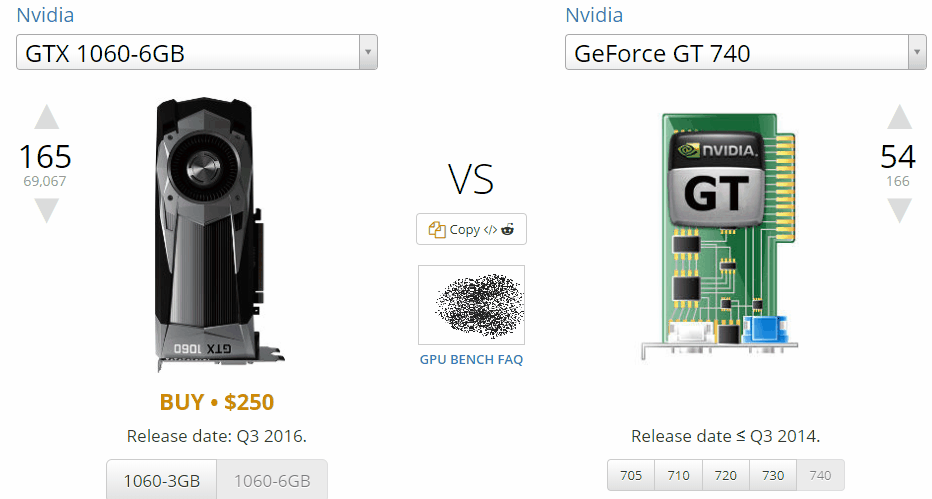
Basically, if the GPU you plan to buy performs just as well or better than the recommended GPU, then it’s something you should consider getting.
Clock Speed
Just like CPU clock speed, the higher the GPU clock speed, the faster it can process information. However, don’t let this be the only indication of which GPU is better. Just because one GPU has a clock speed of 3Ghz and another one has 1Ghz, the 3Ghz may not necessarily be the best performing graphics card.
There are so many other factors that affect the performance of your graphics card which will be mentioned in this article so keep reading!
Your Monitor
This is something that you may not have thought about. I know I didn’t, but it’s true; your monitor can affect the performance of your graphics card. There are two things about your monitor to pay attention to:
Resolution
Having a higher resolution means more pixels on your monitor. More pixels to that your graphics card has to render. So you’re thinking about playing games with a 4k monitor with maximum graphic settings? Then you better make sure you have damn good graphics card.
Refresh Rate
As you dive deeper into gaming, you’ll start to learn that having a monitor with a high refresh rate will give you a competitive advantage.
Refresh rate is measured in hertz (Hz). It’s the number of times the image on your computer screen is refreshed in one second. For example, on a 144Hz monitor, the image on that monitor will refresh 144 times per second. That means when you’re gaming, you’ll see everything is a lot smoother compared to playing on a 60Hz monitor.
So the more times your monitor is refreshing the image on the screen per second, the more pixels have to be rendered. That means even more work for your graphics card! Be sure to take that into consideration as well.
Just to give you a personal example, the first gaming computer I built had a GeForce GT 740 graphics card and I upgraded my monitor from a decade old dell monitor to 144Hz gaming monitor. Very soon, I discovered a problem where my graphics card is too weak to support a gaming monitor. If I changed the monitor settings to even 100Hz, my screen would turn all fuzzy and sometimes it would even just turn black! (See image below) So I had to upgrade to the GeForce GTX 1060 and now everything works great!
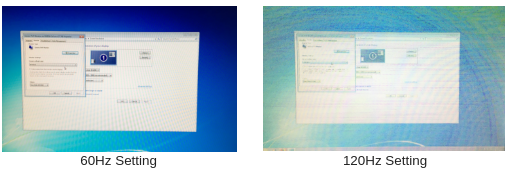
Ports
Speaking of 144Hz gaming monitors, you also want to make sure there’s a DisplayPort in the back of your graphics card. Usually DisplayPort is the one that helps your monitor achieve 144Hz. That was another mistake when I built my first gaming computer; my GT 740 graphics card didn’t have DisplayPort so I could only achieve a maximum of 120Hz.
Interface Supported by your Motherboard
The interface is the part on your Motherboard where you plug in your graphics card. In my experience, the most common interface you’ll see when you buy your graphics card is PCI Express 3.0. Just make sure your Motherboard is compatible with the interface your graphics card has.
GPU RAM
Yes, your graphics card also has RAM. Not to confuse it with your RAM stick, GPU RAM is usually abbreviated as vRAM.
vRAM is basically has the same function as RAM except it’s for your graphics card. The more vRAM your graphics card has, the better and faster your system can process complex graphics.
Stream Processors
Stream processors (AMD’s cores), or CUDA Cores (Nvidia’s cores), are basically cores within your graphics card that help perform operations and tasks more efficiently. If you’re familiar with CPU cores, stream processors are the GPU’s version of cores.
However, one thing to note is that you can’t compare Stream Processors with CUDA Cores; 500 Stream Processors does not equal 500 CUDA Cores because you have to take into consideration the other aspects of the GPU as well. But the rule of thumb is, the more stream processors your GPU has, the more efficient it is.
Bandwidth
GPU bandwidth shows how much data can be transferred in a certain amount of time. The higher the bandwidth, the faster your graphics card will be. Having a good amount of bandwidth will definitely help if you like to play your games with high graphic settings.
Avoid GPU Bottleneck
This is another issue not a lot of people are aware of when they build their own computers for the first time. This also involves the games you’re playing as well.
GPU bottleneck typically happens when you have a high-tiered CPU and mediocre graphics card. When your game is running, your CPU is processing all the information it’s taking in and passing it on to your GPU, but it can’t keep up with processing all the information that’s being passed on by the CPU.
Before you finalize your decisions of your new computer parts, make sure you visit The Bottleneck Calculator, enter in your parts, and the website will automatically tell you whether or not your PC will experience a bottleneck.
Next Step
Hope you learned something new from this article! If you haven’t already, pick up your FREE EZPC Building Checklist to make sure you have everything you need to build your PC. Click here to get it today!
Next up is the Random Access Memory (RAM)!
[elementor-template id=”13543″]


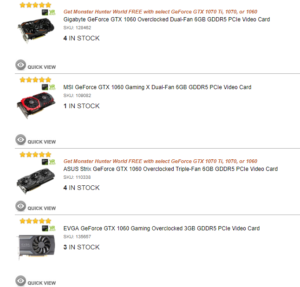 Manufacturer
Manufacturer