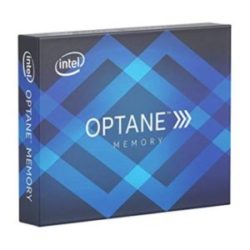With SSDs decreasing in price, more and more people are replacing their hard drives with them due to their superior speed and performance. It has come to a point where having an SSD in your gaming computer is no longer a luxury, but a necessity. However, SSDs are still relatively expensive for some people, especially those high end ones. But now there’s an alternative for those who are stuck with those slowpoke HDDS. Technology giant, Intel, released Intel Optane Memory.
Table of Contents
What is Intel Optane and How Does it Work?
Intel Optane memory uses 3D XPoint (pronounced cross-point) technology that serves as cache (a place where data is stored that can be retrieved faster when future requests are made) designed to be used in conjunction with your RAM and storage drives. This makes it so that data transfers faster between your RAM and HDD/SSD which results in faster boot time, faster game load time, faster application launches, etc.
What are the Benefits?
According to several performance charts like the ones below:
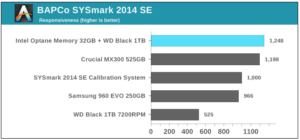
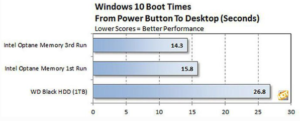
Using Intel Optane memory cuts your Windows boot time by half and increases the responsiveness of an HDD up to the responsiveness of an SSD. Now that is an amazing boost in performance! Intel Optane practically makes your HDD perform like an SSD. So you get the best of both worlds: The speed of an SSD and the large storage of an HDD.
The other cool thing about using this technology is that because of its speed, it can also be used as extra RAM as well. Now that’s very sweet!
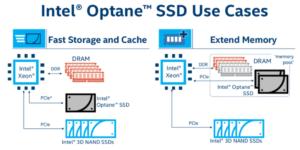
What are the requirements?
Here is the downside. Intel Optane is designed to only be compatible with Intel processors in the 7th Gen or later along with Intel motherboards that are Intel Optane Ready with Intel 200 series chipsets, and you must have a SATA based storage device. You can take a look at the picture below for the full list of system requirements to be able to use Intel Optane in your PC.

Intel Optane vs SSD
So now you’re probably asking, is Intel Optane good enough to replace SSDs? Should you choose Optane over an SSD? It depends on your situation, let’s take a step back first.
Let’s say you already have an existing gaming computer with an SSD installed. My suggestion is to stick with the SSD. The performance of an SSD goes toe-to-toe with Intel Optane so it’s not worth spending the extra money for the upgrade.
You may also be thinking, “What if I use Intel Optane to supercharge my SSD?” Well, you can but it’s not recommended. Intel Optane is designed to work best with an HDD. If you use it with an SSD, you won’t see any noticeable differences than if you were to pair it with an HDD. In fact, you’ll actually be seeing diminishing returns based on some benchmarks.
Now let’s say you have a gaming computer with an HDD installed, what should you do now? It depends if you already have a 7th gen Intel CPU and an Intel Optane ready motherboard. If you do, I’d say go for it! You’ll speed up your PC at a fraction of the cost of an SSD. However, if don’t have the required CPU and motherboard, it’s better to just upgrade to an SSD. It’s going to be way more expensive to buy a new processor and motherboard than to buy an SSD.
You can go here to check out the best performing SSDs!
Final Thoughts
I think Intel Optane is worth trying out. It’s a great alternative for those who uses an HDD and don’t want to shell out money for a new SSD. You’ll be given the performance of an SSD and still have the benefit of having large storage. And depending on the products, buying an HDD paired with Intel Optane may actually be cheaper than buying an SSD with large storage.
As for performance, SSDs will always outperform HDDs, hands down. But with Intel Optane, HDDs can go toe-to-toe with SSDs.
Check out the Intel Optane M.2! There are two options you can choose from:
16GB memory for $35 or 32GB memory for $60. If you’re going to be gaming (which is what this site is all about), then I highly recommend you choose the 32GB.
[elementor-template id=”13543″]